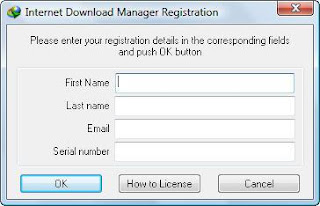
Hello guys, you are here because you are having the same problem with the IDM version that you have installed in your PC.And i know it's being a headache after minutes ans minutes.Looking for a solution? i'll teach you how to do that.
First Go to this link and wait for 5 second and then Skip the add then Download the file.
Click here to download
You better turn off your Antivirus program in your computer,Otherwise it will detect the file as a virus and it will be Disappear, which means removed safely.So if it happened before you done,you have to do it this way.Go to system tray right bottom,Right click on the Antivirus program then disable.Choose which time it will take then click.I recommend 10 minutes will be good enough.
So when you downloaded the file(it is an application) it will be open like this.All you have to do is give the IDM directory path and click crack.
Now you are done.Then close close application and open IDM.At the registration tab,you can see its not requiring for registration.And you can see its not showing any more warning about fake serials.you can see in the about window,it is registed to a full version.
Hope you guys enjoyed very well.Thank you for being part of the site.So please share this site with your friends who also looking for same solution.Thank you.
-




No comments:
Post a Comment